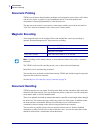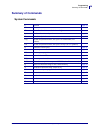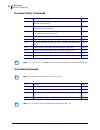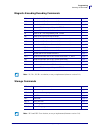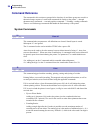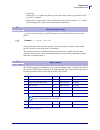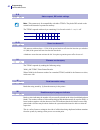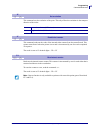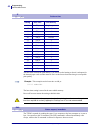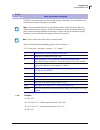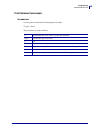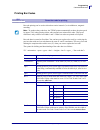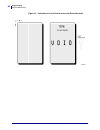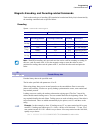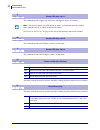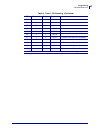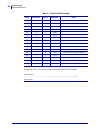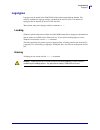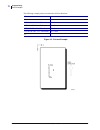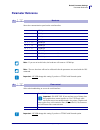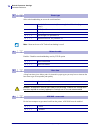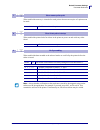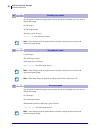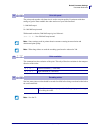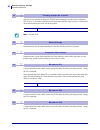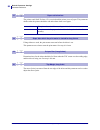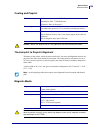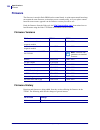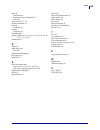- DL manuals
- Zebra
- Printer
- TTPM3
- Installation And Programming Manual
Zebra TTPM3 Installation And Programming Manual
Summary of TTPM3
Page 1
Zebra® ttpm3 kiosk ticket printer installation and programming manual © 2009 zih corp. P1003642-001.
Page 2
P1003642-001 ttpm3 installation and programming manual 01/06/2009 © 2009 zih corp. The copyrights in this manual and the software and/or firmware in the printer described therein are owned by zih corp. Unauthorized reproduction of this manual or the software and/or firmware in the printer may result...
Page 3
01/06/2009 ttpm3 installation and programming manual p1003642-001 contents 1 • introduction . . . . . . . . . . . . . . . . . . . . . . . . . . . . . . . . . . . . . . . . . . . . . . . . . . . . 6 document printing . . . . . . . . . . . . . . . . . . . . . . . . . . . . . . . . . . . . . . . . . . ...
Page 4
Contents 3 p1003642-001 ttpm3 installation and programming manual 01/06/2009 single-ticket handling . . . . . . . . . . . . . . . . . . . . . . . . . . . . . . . . . . . . . . . . . . . . . . . . . . . 26 overview . . . . . . . . . . . . . . . . . . . . . . . . . . . . . . . . . . . . . . . . . . . ...
Page 5
4 contents 01/06/2009 ttpm3 installation and programming manual p1003642-001 ticket examples . . . . . . . . . . . . . . . . . . . . . . . . . . . . . . . . . . . . . . . . . . . . . . . . . . . . . . . . 69 text attributes . . . . . . . . . . . . . . . . . . . . . . . . . . . . . . . . . . . . . . ...
Page 6
Contents 5 p1003642-001 ttpm3 installation and programming manual 01/06/2009 notes • ___________________________________________________________________ __________________________________________________________________________ ________________________________________________________________________...
Page 7
01/06/2009 ttpm3 installation and programming manual p1003642-001 1 introduction this document describes installation and operation of ttpm3 ticket printer/encoder, which creates credit-card-wide tickets with magnetic encoding and thermal printing..
Page 8: Document Printing
Introduction document printing 7 p1003642-001 ttpm3 installation and programming manual 01/06/2009 document printing ttpm3uses the direct thermal printing technique and can print the entire surface of the ticket with text, bar codes, or graphics, or any combination hereof. Text block position and or...
Page 9: Contacts
8 introduction contacts 01/06/2009 ttpm3 installation and programming manual p1003642-001 contacts technical support via the internet is available 24 hours per day, 365 days per year. Web site: www.Zebra.Com e-mail back technical library: e-mail address: emb@zebra.Com subject line: emaillist self se...
Page 10
Introduction contacts 9 p1003642-001 ttpm3 installation and programming manual 01/06/2009 notes • ___________________________________________________________________ __________________________________________________________________________ ___________________________________________________________...
Page 11
01/06/2009 ttpm3 installation and programming manual p1003642-001 2 installation the ttpm3 comes as desktop printer, or as an oem printer mechanism for kiosk applications. Figure 1 • desktop printer.
Page 12
Installation 11 p1003642-001 ttpm3 installation and programming manual 01/06/2009 figure 2 • oem printer mechanism control panel input 1 (lower) input 2 (upper) interface connector ticket output printhead-open lever power inlet (24v) control panel input 1 (lower) input 2 (upper) interface connector ...
Page 13: Installing A Desktop Printer
12 installation installing a desktop printer 01/06/2009 ttpm3 installation and programming manual p1003642-001 installing a desktop printer 1. Connect the cable from the power supply to the connector at the back of the printer. 2. Connect the power supply to a line outlet with safety ground. The gro...
Page 14
Installation installing a desktop printer 13 p1003642-001 ttpm3 installation and programming manual 01/06/2009 4. Take out the configuration ticket that sits in the holster on the side of the network card. 5. Start a web browser and enter the ip address printed on the configuration card, for example...
Page 15
14 installation installing a desktop printer 01/06/2009 ttpm3 installation and programming manual p1003642-001 output tray or nozzle? The output nozzle is used if the operator only prints one ticket at a time and should take the ticket from the printer. The output tray collects the printed and coded...
Page 16
Installation installing an oem printer mechanism 15 p1003642-001 ttpm3 installation and programming manual 01/06/2009 installing an oem printer mechanism the ttpm3 oem printer mechanism should be installed in some kind of enclosure such as a self-service kiosk. Preventing esd and earth currents from...
Page 17
16 installation installing an oem printer mechanism 01/06/2009 ttpm3 installation and programming manual p1003642-001 with zebra power supplies, just connect the cable from the power supply to j5. If you use another type of power supply unit, 24 v cables are available from zebra, order no. 01370-000...
Page 18
Installation installing an oem printer mechanism 17 p1003642-001 ttpm3 installation and programming manual 01/06/2009 notes • ___________________________________________________________________ __________________________________________________________________________ _______________________________...
Page 19
01/06/2009 ttpm3 installation and programming manual p1003642-001 3 operation.
Page 20: Operator Controls
Operation operator controls 19 p1003642-001 ttpm3 installation and programming manual 01/06/2009 operator controls figure 6 • indicators and pushbuttons on/off error out of tickets ready clear jam eject ticket feed ticket ! Green indicator fixed: blinking: flickering: temporarily off: printer ready....
Page 21: Paper Loading
20 operation paper loading 01/06/2009 ttpm3 installation and programming manual p1003642-001 paper loading the yellow indicator indicates paper out. Press the center button to eject remaining tickets if you want to replace paper stock before paper is out. Loading through rear document entries 1. Ins...
Page 22
Operation paper loading 21 p1003642-001 ttpm3 installation and programming manual 01/06/2009 figure 8 • positioning the ticket stock loading through front document entry (optional) an !L3 command must be sent to the printer to prepare it for front loading. When this command has been received and the...
Page 23: Paper Jam Removal
22 operation paper jam removal 01/06/2009 ttpm3 installation and programming manual p1003642-001 paper jam removal open the cover to locate and remove the ticket that is stuck in the mechanism. Use the following procedure: 1. Select paper jam clearing mode 2. Power off. 3. Push and hold the “clear j...
Page 24
Operation self test mode/ticket repeat mode 23 p1003642-001 ttpm3 installation and programming manual 01/06/2009 self test mode/ticket repeat mode self test 1. Press and hold the front pushbutton at power on to enter self-test mode. 2. Press again to encode and print one ticket. The printout shows c...
Page 25: Error Handling
24 operation error handling 01/06/2009 ttpm3 installation and programming manual p1003642-001 error handling the blue and green indicators lights up at power on. If they fail to light up, switch the ttpm3 off and on again. If the indicators are still off, check your power connection both in the ttpm...
Page 26
Operation error handling 25 p1003642-001 ttpm3 installation and programming manual 01/06/2009 normal operation different error types can show up during processing. The most common is that the ttpm3 is out of paper. All errors encountered by the printer, and requiring operator assistance, are indicat...
Page 27: Single-Ticket Handling
26 operation single-ticket handling 01/06/2009 ttpm3 installation and programming manual p1003642-001 single-ticket handling overview the ttpm3 comes with one of two different single-ticket handling systems: upper rear entry load (standard), and front load (optional). In both cases, the upper docume...
Page 28
Operation single-ticket handling 27 p1003642-001 ttpm3 installation and programming manual 01/06/2009 inserting a single ticket in the standard ttpm3, inserting a single-ticket into the upper rear document entry, will trigger the single ticket loading process. In front load printers, the application...
Page 29
28 operation single-ticket handling 01/06/2009 ttpm3 installation and programming manual p1003642-001 encode and print encode a new or modified string on the magnetic stripe. Use any of the magnetic encoding commands !I , !J , !M , or !K # , !N , !K depending on what tracks are available in your pri...
Page 30
Operation single-ticket handling 29 p1003642-001 ttpm3 installation and programming manual 01/06/2009 notes • ___________________________________________________________________ __________________________________________________________________________ _______________________________________________...
Page 31
01/06/2009 ttpm3 installation and programming manual p1003642-001 4 programming.
Page 32: Syntax
Programming syntax 31 p1003642-001 ttpm3 installation and programming manual 01/06/2009 syntax a command string always starts with an exclamation mark (ascii 33 or hex 21) serving as command identifier. The exclamation mark must be at the first position of the line, that is, directly after a cr lf. ...
Page 33
32 programming printing and encoding capability overview 01/06/2009 ttpm3 installation and programming manual p1003642-001 printing and encoding capability overview text it is possible to print text in four fonts, in four orientations, and in 16 different sizes. Graphics bitmap graphics, such as log...
Page 34
Programming printing and encoding capability overview 33 p1003642-001 ttpm3 installation and programming manual 01/06/2009 bar codes bar code data fed to the printer are converted to an ean13, ean 128, code39, code 128, and code 2-of-5 interleaved bar code. The bar code prints on all subsequent tick...
Page 35
34 programming printing and encoding capability overview 01/06/2009 ttpm3 installation and programming manual p1003642-001 triggering a printout putting text, graphics, bar and magnetic codes on the ticket as described above only builds an image of the ticket in the printer memory. To actually print...
Page 36
Programming how the commands are described 35 p1003642-001 ttpm3 installation and programming manual 01/06/2009 how the commands are described mnemonic mnemonic is the popular command name that should be easy to remember. Hex give the command in hex representation decimal give the command in decimal...
Page 37: Summary of Commands
36 programming summary of commands 01/06/2009 ttpm3 installation and programming manual p1003642-001 summary of commands system commands !C clear all page 39 !C 1 clear retract counter !C a clear all and enable extended acknowledgement syntax feed- acceleration and speed page 31 !P encode and print ...
Page 38
Programming summary of commands 37 p1003642-001 ttpm3 installation and programming manual 01/06/2009 document entry commands print-data commands !A sets ticket length for roll ticket without black marks or gaps page 45 !E ejects document through the upper rear document entry (for example after decod...
Page 39
38 programming summary of commands 01/06/2009 ttpm3 installation and programming manual p1003642-001 magnetic encoding/decoding commands storage commands !B 1 encode data in hex format on track 1 page 56 !B 2 encode data in hex format on track 2 (or center track) page 56 !B 3 encode data in hex form...
Page 40: Command Reference
Programming command reference 39 p1003642-001 ttpm3 installation and programming manual 01/06/2009 command reference the commands in this section are grouped after what they do, and these groups are sorted in a theoretical usage sequence. It starts with commands for setting up the printer — through ...
Page 41
40 programming command reference 01/06/2009 ttpm3 installation and programming manual p1003642-001 • eject fully adding an e (!Pe) makes the printer eject the ticket fully so that it can fall down into a tray (for fl3 printers) digits and @, or digits and e can be mixed on the same line, for example...
Page 42
Programming command reference 41 p1003642-001 ttpm3 installation and programming manual 01/06/2009 the ttpm3 responds with one byte containing 1 bit for each switch. 1 = on, 0 = off. !S r answers with one byte a 1 (31h) if the power has been off since the last time you asked or a 0 (30h) if the powe...
Page 43
42 programming command reference 01/06/2009 ttpm3 installation and programming manual p1003642-001 this command sets the resolution of the print. This only affects the resolution in the transport direction of the ticket. This command reads out the value of the internal ticket counter from the contro...
Page 44
Programming command reference 43 p1003642-001 ttpm3 installation and programming manual 01/06/2009 the burn time controls the print density. It is used to set the heating so that it is adequate for the thermal paper used as ticket material. Set it to the lowest burn time that gives acceptable print ...
Page 45
44 programming command reference 01/06/2009 ttpm3 installation and programming manual p1003642-001 ttpm3 has two feed motors, one for encoding and one for printing. This command sets the start-frequency and the top speed of each motor. Syntax for defining and downloading graphics data is as follows:...
Page 46
Programming command reference 45 p1003642-001 ttpm3 installation and programming manual 01/06/2009 document-entry related commands this command sets the ticket length if paper without gaps or black marks is used. One step is 0.67mm. !A 127 sets up a credit car sized ticket length. !A 0 turns off the...
Page 47
46 programming command reference 01/06/2009 ttpm3 installation and programming manual p1003642-001 this command lifts the print head for a specified time, to permit document insertion through the ttpm3 front document entry/exit. At the same time, any document in active position is retracted. The doc...
Page 48
Programming command reference 47 p1003642-001 ttpm3 installation and programming manual 01/06/2009 only for printers with front load: reads the ticket from the front load and immediately ejects it back out without transporting the ticket to the active position. This command can be used to read ticke...
Page 49
48 programming command reference 01/06/2009 ttpm3 installation and programming manual p1003642-001 print related commands introduction !F is the general command for formatting the ticket print. !F the parameters are used as follows: !F indicates that this is the start of a print field definition spe...
Page 50
Programming command reference 49 p1003642-001 ttpm3 installation and programming manual 01/06/2009 text printing !F t 1 the parameters are used as follows: !F t format text for printing 21 46 20 54 20 n1...N8 hex 33 70 32 84 32 n1...N8 decimal !F indicates that this is the start of a print field def...
Page 51
50 programming command reference 01/06/2009 ttpm3 installation and programming manual p1003642-001 graphics printing ttpm3 can print bit map graphics. Graphic images are stored in the fixed memory area and will therefore be repeated on every ticket until the next !C command is received. Remember, wh...
Page 52
Programming command reference 51 p1003642-001 ttpm3 installation and programming manual 01/06/2009 figure 12 • converting graphics to ttpm3 format. A file for downloading and printing the above graphics will look like this, in windows notepad: a utility program called ttpm editor can help you conver...
Page 53
52 programming command reference 01/06/2009 ttpm3 installation and programming manual p1003642-001 printing bar codes bar code printing can be used as ticket data carrier instead of, or in addition to, magnetic encoding. Bar code data is treated as fixed data. You can however replace a bar code by o...
Page 54
Programming command reference 53 p1003642-001 ttpm3 installation and programming manual 01/06/2009 figure 13 • ean13 bar code. Use east or west oriented bar codes wherever possible, to guarantee readability. Type selects type of bar code. The following types are available: value 1= ean13 (partly imp...
Page 55
54 programming command reference 01/06/2009 ttpm3 installation and programming manual p1003642-001 canceling a ticket the ttpm3 can cancel a ticket after an unsuccessful magnetic encoding. The feature relates to the read-after-write function. When the has been encoded, the ttpm3 reads and compares t...
Page 56
Programming command reference 55 p1003642-001 ttpm3 installation and programming manual 01/06/2009 figure 14 • indication of 1st and 2nd unsuccessful read-after-write.
Page 57
56 programming command reference 01/06/2009 ttpm3 installation and programming manual p1003642-001 magnetic encoding- and decoding-related commands track number and type of encoding (iso standard or hexadecimal bit-by-bit) is determined by the encoding command used as specified below: encoding synta...
Page 58
Programming command reference 57 p1003642-001 ttpm3 installation and programming manual 01/06/2009 this command encodes upper case ascii text and digits to track 1 of the ticket. See what can you encode? On page 60 for a list of the characters that can be encoded. This command encodes ascii digits t...
Page 59
58 programming command reference 01/06/2009 ttpm3 installation and programming manual p1003642-001 additional encoding information checksum to ensure correct reception of the message to be magnetically encoded, a checksum can be appended to the data by the host computer. This checksum will then be c...
Page 60
Programming command reference 59 p1003642-001 ttpm3 installation and programming manual 01/06/2009 reading and decoding magnetic encoding attributes the magnetic encoding data strings can be given attributes that govern versions of the standard encode/read-after-write routines and cancellation funct...
Page 62
Programming command reference 61 p1003642-001 ttpm3 installation and programming manual 01/06/2009 50 2 1 010010 51 3 0 010011 52 4 1 010100 53 5 0 010101 54 6 0 010110 55 7 1 010111 56 8 1 011000 57 9 0 011001 58 : 0 011010 character not defined in standards 59 ; 1 011011 character not defined in s...
Page 63
62 programming command reference 01/06/2009 ttpm3 installation and programming manual p1003642-001 85 u 1 110101 86 v 1 110110 87 w 0 110111 88 x 0 111000 89 y 1 111001 90 z 1 111010 91 [ 0 111011 character not defined in standards 92 \ 1 111100 character not defined in standards 93 ] 0 111101 chara...
Page 64
Programming command reference 63 p1003642-001 ttpm3 installation and programming manual 01/06/2009 table 3 • track 2&3 iso encoding ascii character parity magcode notes 48 0 1 0000 49 1 0 0001 50 2 0 0010 51 3 1 0011 52 4 0 0100 53 5 1 0101 54 6 1 0110 55 7 0 0111 56 8 0 1000 57 9 1 1001 58 : 1 1010...
Page 65
64 programming command reference 01/06/2009 ttpm3 installation and programming manual p1003642-001 storage commands a number of bytes in the flash prom hold various parameter values called default parameters. One or several of them can be overridden temporarily with this command. A space must separa...
Page 66
Programming command reference 65 p1003642-001 ttpm3 installation and programming manual 01/06/2009 parameter number 255 contains a checksum calculated as the sum of all parameters from parameter 1 to the parameter number given by parameter 0. A utility program for loading firmware is available on th...
Page 67
66 programming command reference 01/06/2009 ttpm3 installation and programming manual p1003642-001 loads and stores an swf-font into the flash prom of the ttpm3. A character set loaded gets the next free character set number. So character sets must be loaded in the order that you want them. A utilit...
Page 68: Font Loading
Programming font loading 67 p1003642-001 ttpm3 installation and programming manual 01/06/2009 font loading the printer can store fonts in its flash prom. The fonts are given font numbers when they are loaded into the printer. The first font is assigned number 0 and the next font 1 etc. Up to font 3....
Page 69: Logotypes
68 programming logotypes 01/06/2009 ttpm3 installation and programming manual p1003642-001 logotypes logotypes can be stored in the flash prom of the printer and printed on demand. The memory available for logotype storage is printed on the self test ticket. The number of logotypes that fit depends ...
Page 70: Ticket Examples
Programming ticket examples 69 p1003642-001 ttpm3 installation and programming manual 01/06/2009 ticket examples the command language will be explained in detail with the following examples. Assume that you want to print a document with the following layout and the number 123456789 to be encoded on ...
Page 71
70 programming ticket examples 01/06/2009 ttpm3 installation and programming manual p1003642-001 this command sequence will now be fully explained: we have so far been printing text oriented in the north direction. The printer is capable of printing in four directions. !C clears all previously sent ...
Page 72
Programming ticket examples 71 p1003642-001 ttpm3 installation and programming manual 01/06/2009 the following example prints text oriented in all four directions: figure 16 • printout example !C !C !F t n 120 190 1 1 1 1 "prints" n = north !F t e 190 250 1 1 1 1 ”in" e = east !F t s 170 350 1 1 1 1...
Page 73: Text Attributes
72 programming text attributes 01/06/2009 ttpm3 installation and programming manual p1003642-001 text attributes ttpm3 does not handle word processor-like text attributes. You can reverse text, and you can make bold text according to the procedure described below. Bold and reversed cannot be combine...
Page 74
Programming text attributes 73 p1003642-001 ttpm3 installation and programming manual 01/06/2009 notes • ___________________________________________________________________ __________________________________________________________________________ ____________________________________________________...
Page 75
01/06/2009 ttpm3 installation and programming manual p1003642-001 5 default parameter settings some of the printer settings can be stored in non volatile memory so that they will be used also after power off. Each parameter has a parameter number (n) used when setting the parameter with the command ...
Page 76
Default parameter settings how the parameters are described 75 p1003642-001 ttpm3 installation and programming manual 01/06/2009 how the parameters are described default value the default values indicated are "factory default settings" you get by following the procedure on the next page. These are n...
Page 77
76 default parameter settings summary of parameter settings 01/06/2009 ttpm3 installation and programming manual p1003642-001 summary of parameter settings parameter description default page 1 baud rate 11 (115200 baud) page 78 2 flow control 2 (hardware) page 78 3 printer type 2 (two consecutive) p...
Page 78
Default parameter settings summary of parameter settings 77 p1003642-001 ttpm3 installation and programming manual 01/06/2009 restore factory default manually 1. Switch off the power 2. Hold the three front pushbuttons pressed while switching on the power 3. When the printer has started, release the...
Page 79: Parameter Reference
78 default parameter settings parameter reference 01/06/2009 ttpm3 installation and programming manual p1003642-001 parameter reference stores the communication speed on the serial interface. Select what handshaking to use on the serial interface. 1 96 default baud rate 11 min 96 max !H p 1 12 1200 ...
Page 80
Default parameter settings parameter reference 79 p1003642-001 ttpm3 installation and programming manual 01/06/2009 select what handshaking to use on the serial interface. Enables / disables extra handshaking used by tcp/ip option a long burn time gives darker print. On insensitive paper types you m...
Page 81
80 default parameter settings parameter reference 01/06/2009 ttpm3 installation and programming manual p1003642-001 when enabled the memory is cleared after each print so that no extra copies of a printout can be made. When enabled the printer looks for tickets in the printer at power on and voids a...
Page 82
Default parameter settings parameter reference 81 p1003642-001 ttpm3 installation and programming manual 01/06/2009 sets the speed at which the stepper motor starts to accelerate. Normally you never have to change this setting. 10=100 steps/s … 30=300 steps/second 300 steps/s gives 30 mm/s !H p 10 4...
Page 83
82 default parameter settings parameter reference 01/06/2009 ttpm3 installation and programming manual p1003642-001 the print speed together with burn time is used to set print quality. Experiment with these settings to get the most readable bar-codes and text on your ticket material. 1=1000 half-st...
Page 84
Default parameter settings parameter reference 83 p1003642-001 ttpm3 installation and programming manual 01/06/2009 attempts are the number of tickets the ttpm3 should attempt to encode when verification fails. If set to 1, one ticket is encoded and if verification fails the stripe is erased, void p...
Page 85
84 default parameter settings parameter reference 01/06/2009 ttpm3 installation and programming manual p1003642-001 an ascii character can be returned to the host after a completed ticket generation. This parameter adjusts the transition between short and long ticket. The start of print is measured ...
Page 86
Default parameter settings parameter reference 85 p1003642-001 ttpm3 installation and programming manual 01/06/2009 the printer sends nak p when a !P is received and the printer is out of paper. This parameter decides what the printer should do with ticket data when out of paper. If long tickets are...
Page 87
01/06/2009 ttpm3 installation and programming manual p1003642-001 6 error codes and status reporting the host computer uses the ttpm3 status reporting to determine if the print cycle has been completed or not. If not, error codes help determine what went wrong..
Page 88: Status
Error codes and status reporting status 87 p1003642-001 ttpm3 installation and programming manual 01/06/2009 status when executing the print command !P , the printer confirms that the magnetic code is has been written and verified by sending an ” ack ” (06h) to the host. This indicates that the tick...
Page 89: Security Additions
88 error codes and status reporting security additions 01/06/2009 ttpm3 installation and programming manual p1003642-001 security additions status reporting is used as a security measure to ensure that no manipulation has occurred that makes it possible to issue more tickets than intended. If “auto ...
Page 90: Errors
Error codes and status reporting errors 89 p1003642-001 ttpm3 installation and programming manual 01/06/2009 errors ttpm3 reports error conditions in the form of error codes. An error condition is reported as a nak (15h) followed by a one-character error code. The error codes have been defined, star...
Page 91: Extended Acknowledgement
90 error codes and status reporting extended acknowledgement 01/06/2009 ttpm3 installation and programming manual p1003642-001 extended acknowledgement it is possible to extend the acknowledgement procedure so that most commands are acknowledged by the printer. To enable the function you have to the...
Page 92
Error codes and status reporting extended acknowledgement 91 p1003642-001 ttpm3 installation and programming manual 01/06/2009 notes • ___________________________________________________________________ __________________________________________________________________________ ______________________...
Page 93
01/06/2009 ttpm3 installation and programming manual p1003642-001 7 maintenance.
Page 94: Fault Finding
Maintenance fault finding 93 p1003642-001 ttpm3 installation and programming manual 01/06/2009 fault finding in connection with service of the printer it is good practice to remove paper dust and lint from the paper path, cutter and sensor areas. Paper dust, when accumulated, may interfere with prin...
Page 95: Cleaning The Print Head
94 maintenance cleaning the print head 01/06/2009 ttpm3 installation and programming manual p1003642-001 cleaning the print head the print head can be cleaned without removal. 1. 2. Open the printhead. 3. Clean the heat elements. Firmware the firmware is stored in flash-prom on the control board. A ...
Page 96
Maintenance firmware 95 p1003642-001 ttpm3 installation and programming manual 01/06/2009 note • the connector that must be short circuited with a jumper during program loading is located close to the power connector. If you have a desktop version of the ttpm3, a hole in the bottom of the cover give...
Page 97
01/06/2009 ttpm3 installation and programming manual p1003642-001 8 specifications note • specification subject to changes without notice..
Page 98: Interface Description
Specifications interface description 97 p1003642-001 ttpm3 installation and programming manual 01/06/2009 interface description the ttpm3 communicates through an rs232 serial interface. Setup options see also: default parameter settings on page 74 . Communications protocol the protocol is 8 data bit...
Page 99
98 specifications interface description 01/06/2009 ttpm3 installation and programming manual p1003642-001 communications cable use a 9-pin serial cable to connect the ttpm3 printer to the host computer. Such a cable is available from zebra. Part number 10825-000. The cable is 1.5 m long with 9- pole...
Page 100: Document Stock
Specifications document stock 99 p1003642-001 ttpm3 installation and programming manual 01/06/2009 document stock the ttpm3 printers are produced and calibrated for, and tested with the customer’s ticket stock. To ensure accurate ticket issuing, we do require 100 tickets of the customer ticket stock...
Page 101
100 specifications document stock 01/06/2009 ttpm3 installation and programming manual p1003642-001 coating and preprint thermal-print to preprint alignment tolerances in the printer, and in the ticket stock itself, can cause misalignment between the preprint of the ticket stock and the thermal prin...
Page 102
Specifications document stock 101 p1003642-001 ttpm3 installation and programming manual 01/06/2009 if a ticket is perforated, for stub separation for example, the perforation shall not infringe on the magnetic track to prevent interference with magnetically encoded data. Figure 18 • position of the...
Page 103
102 specifications document stock 01/06/2009 ttpm3 installation and programming manual p1003642-001 ttpm3 accepted sizes figure 19 • gapped tickets with two bridges ticket width 54 mm ±0.2 mm note • when the width of the ticket exceeds 54.10 mm, machine reading problems may occur. Ticket length 85.6...
Page 104
Specifications document stock 103 p1003642-001 ttpm3 installation and programming manual 01/06/2009 figure 20 • non-gapped tickets (for printers with burst separator), equal distance between tabs figure 21 • alternative non-gapped ticket profile, equal distance between tabs r 3 .1 8mm l ± 0 .2 5 5 4...
Page 105
104 specifications document stock 01/06/2009 ttpm3 installation and programming manual p1003642-001 figure 22 • stub perforation to create a tear-off tab, perforation for stub placed at trailing end of the ticket tickets with 45° cut corners some applications are using tickets with cut corners witho...
Page 106: Firmware
Specifications firmware 105 p1003642-001 ttpm3 installation and programming manual 01/06/2009 firmware the firmware is stored in flash-prom on the control board. A replacement control board may not contain the same firmware version that you are currently using, so if you replace control board for so...
Page 107
01/06/2009 ttpm3 installation and programming manual p1003642-001 index a ack/nak 30 , 42 , 84 , 86 b bar-code 29 , 48 baud rate 73 bmp-files 48 bold text 67 burn time 74 , 75 buttons 14 byte-counter 85 c carriage return 26 center track tickets 103 checksum 55 cleaning the printhead 92 coating and p...
Page 108
Index 107 p1003642-001 ttpm3 installation and programming manual 01/06/2009 font 46 fonts loading 62 format print field type, size, position, orientation 44 text printing 45 , 46 , 48 , 51 front load 22 full tape 99 g gapped tickets 102 graphics 28 converting to ttpm2 format 47 data 47 ground 7 h ha...
Page 109
108 index 01/06/2009 ttpm3 installation and programming manual p1003642-001 print 40 commands 44 format parameter commands 34 speed 48 print speed 76 , 77 , 78 printer mechanism 11 printing capability 28 printout triggering 30 programming 71 progress indicator 38 , 39 , 40 , 41 , 42 , 43 , 44 , 45 ,...
Page 110
Index 109 p1003642-001 ttpm3 installation and programming manual 01/06/2009.
Page 112
Zebra technologies international, llc 333 corporate woods parkway vernon hills, illinois 60061.3109 u.S.A t: +1 847 793 2600 toll-free +1 800 423 0422 f: +1 847 913 8766 zebra technologies europe limited dukes meadow millboard road bourne end buckinghamshire, sl8 5xf, uk t: +44 (0)1628 556000 f: +44...