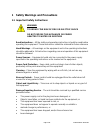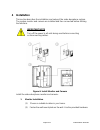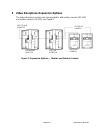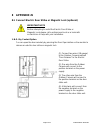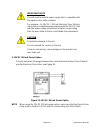- DL manuals
- Sentinel
- Intercom System
- VI350
- Instruction Manual
Sentinel VI350 Instruction Manual
Summary of VI350
Page 1
Copyright © 200 6 lorex technology inc www.Homesentinel.Com vi350 expandable video doorphone system ( with h ands -f ree i ntercom ) instruction manual english version1.0 vi350
Page 2: Table of Contents
Page 2 of 31 vi350-manual-en.R1.Doc table of contents fcc class b notice ......................................................................................................................3 1 safety warnings and precautions.............................................................................
Page 3: Fcc Class B Notice
Page 3 of 31 vi350-manual-en.R1.Doc fcc class b notice this equipment has been certified and found to comply with the limits regulated by fcc, emc and lvd. Therefore, it is designed to provide reasonable protection against interference and will not cause interference with other appliance usage. Howe...
Page 4
Page 4 of 31 vi350-manual-en.R1.Doc 1 safety warnings and precautions 1.1 important safety instructions warning to reduce the risk of fire or electric shock do not expose this appliance or power adapter to water or moisture read instructions – all the safety and operating instructions should be read...
Page 5
Page 5 of 31 vi350-manual-en.R1.Doc servicing – do not attempt to service the appliance beyond that described in the operating instructions. All other servicing should be referred to a qualified distributor’s service personnel. 1.2 warnings caution risk of electric shock to reduce the risk of electr...
Page 6
Page 6 of 31 vi350-manual-en.R1.Doc 1.3 precautions • use only the power adapter supplied with the system. The use of any other power adapter may cause damage to the system which is not covered under warranty. • keep it dry. If water should get on it, wipe it off immediately. Water contains minerals...
Page 7: 2 Introduction
Page 7 of 31 vi350-manual-en.R1.Doc 2 introduction thank you for purchasing the home sentinel video doorphone entry system. This model allows you to identify and communicate with callers at the door, from the security and convenience of any room in your home. Visitors activate the system by pressing...
Page 8
Page 8 of 31 vi350-manual-en.R1.Doc 3 the video doorphone system the video doorphone system is designed to identify and commnunicate with callers at the door from the security of your home. The monitor station and camera are the main components of the system. 3.1 the monitor station the monitor stat...
Page 9
Page 9 of 31 vi350-manual-en.R1.Doc led light button name press this button to l1 on while the monitor displays video b1 monitor manually monitor camera locations (press multiple times to navigate between camera locations) l2 on while the intercom is activated b2 intercom call other monitoring stati...
Page 10
Page 10 of 31 vi350-manual-en.R1.Doc 7 sharpness control: allows you to control the sharpness of the picture 8 bell volume control: allows you to adjust the bell volume on the monitor 9 speakerphone volume control: allows you to adjust the the volume for two way conversation 3.2 monitor terminal con...
Page 11
Page 11 of 31 vi350-manual-en.R1.Doc (3) insert the +/- leads and screw them into the corresponding contacts (refer to the dc 24v illustration). 2 door camera 1 (1) connect the 2 conductor 18 gauge wire (20 meter/65 feet) from the terminals marked, “door camera 1” on the monitor to the terminals on ...
Page 12
Page 12 of 31 vi350-manual-en.R1.Doc 3.3 the doorphone camera the doorphone camera identifies and commnunicates with callers at the door. Figure 4: the doorphone camera the following functional controls and b&w camera are located on your doorphone camera: 1 1/3” b/w ccd camera a discreet high resolu...
Page 13
Page 13 of 31 vi350-manual-en.R1.Doc 5 speaker emits sound from the monitor location. 6 screw cover this cover hides the screw that fastens the camera to the bracket. 3.4 camera terminal connections the camera terminal connections are located on the back of the camera and are labelled for proper ide...
Page 14
Page 14 of 31 vi350-manual-en.R1.Doc 2 door release switch the switch sets a door release terminal output type (n.O. Dry contact or 12v dc, 300 ma power output). Note please see the door release function, page 23 for further information on how to set this switch. 3 monitor connect two wires from thi...
Page 15: 4 Installation
Page 15 of 31 vi350-manual-en.R1.Doc 4 installation this section describes the installation and setup of the video doorphone system. The system monitor and camera are installed and then connected before utilizing the functions. Important note turn off the power to all units being used before connect...
Page 16
Page 16 of 31 vi350-manual-en.R1.Doc 2 camera installation (1) fasten the wall mount bracket (for the camera beside your door) at a height of between 60” – 64” from the ground. Note when the camera is installed the lens of the camera is situated at the eye level of the visitor 3 connect the camera t...
Page 17
Page 17 of 31 vi350-manual-en.R1.Doc • when the call button on the camera is pressed, all monitors in the system will ring the doorbell chime and turn the screen on. • after the call, if the “speak-out” or “two-way” button is not pressed, it will cutoff after 30 seconds. • if the “speak-out” or “two...
Page 18
Page 18 of 31 vi350-manual-en.R1.Doc 5 video doorphone expansion options the video doorphone system can be expanded to add another monitor (mo 350) and outdoor camera (ca 350), see figure 7. Figure 7: expansion options — monitor and outdoor camera next slave monitor in out outdoor camera outdoor cam...
Page 19
Page 19 of 31 vi350-manual-en.R1.Doc 5.1 the mo 350 monitor the mo 350 comprises functional buttons, controls and a b&w screen. Figure 8: mo 350 monitor controls the mo 350 monitor controls: 1 4” b/w flat type crt screen: displays image delivered from the door camera 2 function button for “monitor/ ...
Page 20
Page 20 of 31 vi350-manual-en.R1.Doc led light button name press this button to l1 on while the monitor displays video b1 monitor manually monitor camera locations (press multiple times to navigate between camera locations) l2 on while the intercom is activated b2 intercom call other monitoring stat...
Page 21
Page 21 of 31 vi350-manual-en.R1.Doc figure 9: the mo 350 terminal connection 1 power adapter connection: remove the screw and the plastic cover to connect the 24v dc power adapter from the back of the monitor to a wall outlet using the supplied adapter. The terminal connection at the monitor is a y...
Page 22
Page 22 of 31 vi350-manual-en.R1.Doc 5.1.1 mo 350 monitor installation 1 connect 2 wires in+ and in- on the back of the expansion monitor mo350 to the out+ and out- on the master monitor or other expansion monitor (mo 350) note when connecting multiple monitors, connect all monitors in series from t...
Page 23
Page 23 of 31 vi350-manual-en.R1.Doc 5.2 the ca 350 outdoor camera figure 10: connect ca 350 outdoor camera 5.2.1 ca 350 outdoor camera installation see figure 7, page 18 for diagrams of the terminal connections. 1 connect the two wires from the “monitor” terminal on the camera to the 2 terminals on...
Page 24
Page 24 of 31 vi350-manual-en.R1.Doc the door release switch provides a normally open contact with no polarity allowing maximum by-pass current of dc 24v or ac 24v 1a the door release switch provide current output of maximum 12v dc 300 ma figure 11: switch setting left side: n.O. Dry contact right s...
Page 25: 6 Troubleshooting
Page 25 of 31 vi350-manual-en.R1.Doc 6 troubleshooting guide before requesting service, check the troubleshooting guide to solve the problem. Problem solution no power ( no picture on monitor) make sure that the ac plug is firmly inserted into the ac outlet. Make sure that the dc power is firmly con...
Page 26: 7 Specifications
Page 26 of 31 vi350-manual-en.R1.Doc 7 specifications monitor unit power source: full range switching power multi-voltage 100 ~ 240vac dc 23v, 0.75a power consumption: active 15w, standby 3w crt screen: 4" b/w flat type tv system: b/w eia resolution: over 380 tv lines conversation time: 90 seconds c...
Page 27: 8 Appendix
Page 27 of 31 vi350-manual-en.R1.Doc 8 appendix #1 8.1 connect electric door strike or magnetic lock (optional) important note before attempting to install the electric door strike or magnetic lock please call a professional such as a locksmith or electrician to help with your installation. 1. N.O. ...
Page 28
Page 28 of 31 vi350-manual-en.R1.Doc important note you will need to install a power supply that is compatible with the eletronic door strike installed. For example: if a 12v dc / 320 ma electronic door strike is used, then a compatible power supply would be 12v dc / 500 ma (the power supply should ...
Page 29: 9 Appendix 2
Page 29 of 31 vi350-manual-en.R1.Doc 9 appendix 2 9.1 connect the video doorphone system with existing wiring although there are many different styles of doorbell systems on the market, they mainly consist of the same 3 main components and are installed in the same way. These are the 3 main componen...
Page 30
Page 30 of 31 vi350-manual-en.R1.Doc 2. Disconnect the doorbell/ transformer wire (wire attached to the transformer which leads from the doorbell, see household wiring for a typical doorbell). 3. Disconnect the transformer/ doorchime wire (wire attached to the transformer that leads from the door ch...
Page 31: It’S All On The Web
It’s all on the web product information user manuals quick start guides specification sheets software upgrades firmware upgrades v i s i t lorex technology inc www.Homesentinel.Com w w w . H o m e s e n t i n e l . C o m.