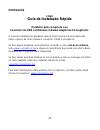- DL manuals
- Conceptronic
- Adapter
- CIR4U
- Quick Installation Manual
Conceptronic CIR4U Quick Installation Manual
NEDERLANDS
1
CIR4U
Snelstarthandleiding
Gefeliciteerd met de aankoop van uw
Conceptronic USB 2.0 Draadloze Infrarood adapter.
In deze snelstart handleiding wordt stap voor stap uitgelegd hoe u de
Conceptronic CIR4U installeert.
Ingeval van problemen adviseren wij u onze support-site te bezoeken (ga naar:
www.conceptronic.net
en klik op ‘Support’). Hier vindt u een database met
veelgestelde vragen waar u hoogstwaarschijnlijk de oplossing voor uw probleem
kunt vinden.
Heeft u andere vragen over uw product die u niet op de website kunt vinden, neem
dan contact met ons op via e-mail:
support@conceptronic.net
Voor meer informatie over Conceptronic producten kunt u terecht op de
Conceptronic website:
www.conceptronic.net
.
Summary of CIR4U
Page 1
Nederlands 1 cir4u snelstarthandleiding gefeliciteerd met de aankoop van uw conceptronic usb 2.0 draadloze infrarood adapter. In deze snelstart handleiding wordt stap voor stap uitgelegd hoe u de conceptronic cir4u installeert. Ingeval van problemen adviseren wij u onze support-site te bezoeken (ga ...
Page 2: Nederlands
Nederlands 2 1. Inleiding met deze usb 2.0 infrarood (irda) adapter is het mogelijk om met andere infrarood apparatuur, zoals mobiele (gsm) telefoons, pda’s of andere apparaten voorzien van irda, te communiceren. Perfect voor snelle overdracht van ringtones, logo’s, data en tevens voor het synchroni...
Page 3: Nederlands
Nederlands 3 5. Stuurprogramma installatie: windows 98se/me/2000 en xp let op: u dient eerst het stuurprogramma te installeren, alvorens u de cir4u aansluit op uw computer. De onderstaande installatie is gebaseerd op windows 98se, andere systemen werken iets anders. 1 2 zet uw computer aan. Zorg dat...
Page 4: Nederlands
Nederlands 4 4 5 herstart uw systeem. Na het herstarten kunt u de cir4u aansluiten op uw computer..
Page 5: Nederlands
Nederlands 5 6. Stuurprogramma / product installatie na het installeren van het stuurprogramma, kunt u de c4iru aansluiten op de computer. De stuurprogramma wordt dan automatisch geïnstalleerd. Windows xp gebruikers: na herstart, tijdens de installatie van de hardware wordt u gevraagd om een ‘digita...
Page 6: English
English 6 cir4u quick installation guide congratulations on the purchase of your conceptronic usb 2.0 wireless infrared adapter. The enclosed hardware installation guide gives you a step-by-step explanation of how to install the conceptronic cir4u. When problems occur, we advise you to go to our sup...
Page 7: English
English 7 1. Introduction with this infrared (irda) adapter it is possible to connect other infrared devices like mobile (gsm) phones, pda,s or other computer and devices equipped with irda. Perfect for high-speed transfer or ring tones, logo’s, data and also for synchronisation your agenda or addre...
Page 8: English
English 8 5. Driver installation: windows 98se/me/2000 and xp notice: before you install the driver to your computer, do not connect the usb to irda adapter ‘cir4u’ to your computer. The installation is based on windows 98se, other operating systems are a little different. 2 1 power on the computer....
Page 9: English
English 9 4 5 restart your system. After the restart the cir4u will be detected and automatically installed..
Page 10: English
English 10 6. Driver / device installation after the driver installation you can connect the device to your computer. The device will be installed automatic by windows. For xp users: during the installation of the driver you will be prompted for a ‘digital signature’, click ‘continue anyway’. 7. Ver...
Page 11: Español
EspaÑol 11 cir4u guía de instalación rápida felicidades por la compra del convertidor de usb 2.0 wireless infrared adapter conceptronic. La guía de instalación del hardware incluida le ofrece una explicación paso a paso de cómo instalar cir4u de conceptronic. Si encuentra problemas, le aconsejamos q...
Page 12: Español
EspaÑol 12 1. Introducción con este adaptador de infrarrojos (irda) puede conectar a su ordenador otros dispositivos infrarrojos como teléfonos móviles (gsm), pda u otros ordenadores y dispositivos equipados con irda. Ideal para transferir a alta velocidad tonos de llamada, logos, datos y también pa...
Page 13: Español
EspaÑol 13 5. Instalación de los drivers: windows 98se/me/2000 y xp aviso: no conecte el usb para el adaptador irda "cir4u" a su ordenador mientras no haya instalado el driver en su ordenador. La instalación se basa en windows 98se; los otros sistemas operativos son un poco diferentes. 2 1 encienda ...
Page 14: Español
EspaÑol 14 4 4 5 reinicie su sistema. Su ordenador detectará e instalará automáticamente el cir4u..
Page 15: Español
EspaÑol 15 6. Instalación del driver / dispositivo después de la instalación del driver, conecte el dispositivo a su ordenador. Windows instalará automáticamente el dispositivo. Para usuarios de xp: durante la instalación del driver, se le pedirá una "firma digital". Haga clic en "continuar de todos...
Page 16: Deutsch
Deutsch 16 cir4u schnellstartanleitung herzlichen glückwunsch zum kauf des conceptronic usb 2.0 wireless infrared adapter in der beigefügten intallationsanweisung für die hardware finden sie schrittweise erklärungen für die installation ihrer cir4u von conceptronic sollten irgendwelche probleme auft...
Page 17: Deutsch
Deutsch 17 1. Einleitung mit diesem infrarot-(irda) adapter können sie andere infrarotgeräte wie mobiltelefone (gsm), pdas oder andere, mit irda ausgestattete computer und geräte anschließen. Ideal für die hochgeschwindigkeits-Übertragung von klingeltönen, logos und daten sowie für die synchronisati...
Page 18: Deutsch
Deutsch 18 5. Treiberinstallation: windows 98se/me/2000 und xp hinweis: schließen sie den usb auf irda adapter ‚cir4u’ erst an ihren computer an, nachdem sie den treiber auf ihrem computer installiert haben. Die installation basiert auf windows 98se. Bei anderen betriebssystemen ist diese etwas unte...
Page 19: Deutsch
Deutsch 19 4 4 5 starten sie ihr system neu. Nach dem neustart wird der cir4u automatisch erkannt und installiert..
Page 20: Deutsch
Deutsch 20 6. Treiber- / geräteinstallation nach der treiberinstallation können sie das gerät an ihren computer anschließen. Windows installiert das gerät automatisch. Bei windows xp: während der treiberinstallation erscheint ein popup-fenster zur ‚digitalen signatur’. Klicken sie auf ‚installation ...
Page 21: Français
FranÇais 21 cir4u guide d’installation rapide félicitations pour l’achat de votre convertisseur de usb 2.0 wireless infrared adapter conceptronic. Le guide d'installation du matériel ci-joint vous expliquera pas à pas comment installer la cir4u de conceptronic en cas de problèmes, nous vous recomman...
Page 22: Français
FranÇais 22 1. Introduction avec cet adaptateur à infrarouges (irda) il est possible de connecter d'autres dispositifs infrarouges tels que des téléphones portables (gsm), des assistants numériques (pda) ou d'autres ordinateurs et dispositifs équipés de irda. Parfait pour transférer à grande vitesse...
Page 23: Français
FranÇais 23 5. Installation des drivers : windows 98se/me/2000 et xp remarque : ne connectez pas l'usb pour l'adaptateur irda "cir4u" à votre ordinateur tant que vous n’avez pas installé le driver sur votre ordinateur, . L'installation est basée sur windows 98se, elle est un peu différente pour d'au...
Page 24: Français
FranÇais 24 4 4 5 redémarrez votre ordinateur. Après le redémarrage, le cir4u sera détecté et installé automatiquement..
Page 25: Français
FranÇais 25 6. Installation du driver / dispositif. Après avoir installé le driver, vous pouvez brancher le dispositif sur votre ordinateur. Le dispositif sera automatiquement installé par windows. Pour les utilisateurs de xp : pendant l'installation du driver, le système vous demandera une "signatu...
Page 26: Italiano
Italiano 26 cir4u manuale d’installazione rapida vi ringraziamo per l’acquisto del convertitore da usb 2.0 wireless infrared adapter conceptronic. La guida per l’installazione dell’hardware acclusa spiegherà passo a passo come installare cir4u conceptronic se dovessero esserci dei problemi, vi consi...
Page 27: Italiano
Italiano 27 1. Introduzione grazie a questo adattatore irda (a infrarossi) è possibile collegare altri dispositivi a infrarossi quali telefoni cellulari (gsm), pda, o altri computer e dispositivi provvisti di tecnologia irda. È la soluzione ideale per scaricare ad alta velocità suonerie, loghi o dat...
Page 28: Italiano
Italiano 28 5. Installazione del driver: windows 98se/me/2000 e xp avviso: se il driver non è stato ancora installato nel computer, non collegare l’adattatore cir4u usb. L’installazione prende come esempio windows 98se; la procedura per gli altri sistemi operativi potrebbe essere leggermente diversa...
Page 29: Italiano
Italiano 29 4 4 5 riavviare il computer, dopo di che il cir4u verrà rilevato e installato automaticamente..
Page 30: Italiano
Italiano 30 6. Installazione del driver / dispositivo dopo aver installato il driver, il dispositivo potrà essere collegato al computer e windows lo installerà automaticamente. Per gli utenti del sistema operativo xp: durante l’installazione del driver verrà richiesta una “firma digitale”. Fare clic...
Page 31: Português
PortuguÊs 31 cir4u guia de instalação rápida parabéns pela compra do seu conversor de usb 2.0 wireless infrared adapter da conceptronic. O guia de instalação do hardware que se inclui fornece-lhe uma explicação passo a passo de como instalar o conversor cir4u conceptronic se tiver algum problema, ac...
Page 32: Português
PortuguÊs 32 1. Introdução com este adaptador de infravermelhos (irda) é possível ligar ao seu computador dispositivos de infravermelhos, como telemóveis (gsm), pdas ou outros computadores ou dispositivos equipados com irda. Ideal para a transferência a alta velocidade de dados, tons de chamada e lo...
Page 33: Português
PortuguÊs 33 5. Instalação do driver: windows 98se/me/2000 e xp atenÇÃo não ligue o adaptador irda “cir4u” à porta usb antes de instalar o driver no computador. A instalação está baseada no windows 98se; outros sistemas operativos apresentam pequenas diferenças. 2 1 ligue o computador. Assegure-se d...
Page 34: Português
PortuguÊs 34 4 4 5 reinicie o sistema. Ao reiniciar o sistema o cir4u será detectado e instalado automaticamente..
Page 35: Português
PortuguÊs 35 6. Instalação do driver / dispositivo após a instalação do driver, ligue o dispositivo ao computador. O dispositivo será instalado automaticamente pelo windows. Para utilizadores de windows xp: durante a instalação do driver será pedida uma “assinatura digital”; clique em “continuar ass...