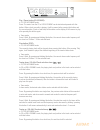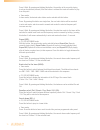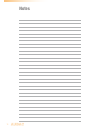- DL manuals
- AUDAC
- MP3 Player
- CMP30
- User Manual
AUDAC CMP30 User Manual
Summary of CMP30
Page 1
Cmp30 user manual www.Audac.Eu.
Page 2
2.
Page 3: Index
3 index introduction 4 precautions 5 safety requirements 5 caution servicing 5 ec declaration of conformity 5 waste of electrical and electronic equipment (weee) 6 caution 6 class 1 laser product 6 chapter 1: pin connections and connectors 7 connection standards 7 chapter 2: front & rear panel 8 fro...
Page 4: Introduction
4 introduction digital audio source - cd, mp3 & tuner the cmp30 is an all-in-one audio source device which accommodates three different kinds of audio sources into one single device. It combines a cd-player, mp3-player and am/fm tuner into one single rack space 19” housing. On the front side is a cd...
Page 5: Precautions
5 precautions read following instructions for your own safety always keep these instructions. Never throw them away always handle this unit with care heed all warnings follow all instructions never expose this equipment to rain, moisture, any dripping or splashing liquid. And never place an object f...
Page 6
6 caution the symbols shown are internationally recognized symbols that warn about potentional hazards of electrical products. The lightning flash with arrowpoint in an equilateral triangle means that the unit contains dangerous voltages. The exclamation point in an equilateral triangle indicates th...
Page 7: Chapter 1
7 chapter 1 pin connections and connectors connection standards the in- and output connections for audac audio equipment are performed corresponding to international wiring standards for professional audio equipment. Cinch (rca): for unbalanced output connections: tip: signal sleeve: ground white : ...
Page 8: Chapter 2
8 chapter 2 front & rear panel front panel description function rotary dial (function): the function rotary dial allows to switch the device between tuner, cd or usb & sd/mmc operation mode by pressing a short term. It will switch between the several modes in this sequence. By rotating this dial, th...
Page 9
9 play / pause button (play/pause): • cd, usb & sd/mmc mode: press: the music from the cd or usb & sd/mmc can be started and paused with this button. When a track currently is playing, it will be paused after pressing this button and the current position (track no and time) will be shown on the disp...
Page 10
10 press & hold: by pressing and holding this button, the position in the currently playing track can be selected (forward). After the button is released the track will resume to play from this point. • tuner mode: in tuner mode, the desired radio station can be selected with this button. Press: by ...
Page 11: Functions Overview
11 search up (dir +): • cd, usb & sd/mmc mode: press this button to jump to a higher folder. • tuner mode: press: press this button in tuner mode to select the next programmed radio preset. Press & hold: by pressing and holding this button, the current chosen radio frequency will be stored on ‘posit...
Page 12
12 control operation mode action function function rotary dial all modes press change between tuner / cd / sd/mmc operation mode all modes rotate change output volume for variable output all modes press & hold change playback mode between single play and normal play cd eject button all modes press r...
Page 13: Rear Panel Overview
13 rear panel overview rear panel description power inlet: the mains power supply (110~240v ac / 50~60 hz) has to be applied to this ac power inlet. The connection is made by an iec c14 power connector which is fitted with a fuse. When replacing the fuse, make sure that the value of the replacement ...
Page 14: Chapter 3
14 chapter 3 quick start guide the cmp30 player is designed for installation into a rack (482 mm / 19”) with a height of one single rack space (44.45 mm), but it can also be placed as a desktop unit. Before using the device, the connections of the cmp30 should be made properly. The audio output conn...
Page 15: Chapter 4
15 chapter 4 additional information technical specifications inputs audio compact disk slot (12 cm) usb memory stick input sd/mmc memory card input control front panel rs232 outputs 2 x fixed audio output (tuner & cd/mp3) 1 x variable audio output (selectable) frequency range fm 87.5 ~ 108 mhz mw 52...
Page 16: Notes
16 notes.